top of page

first , solving equations
equations are solved with a math engine written in 16 days in c# programming language
speed : 15 milly second (0.015 second) for a equation of 100 char lenght.
supported functions :open calculator included in the program to see them.
supportes radian and degress system.
supportes number as big as '1E+38' (10^38) (100000000000000000000000000000000000000)

Generate model out of points
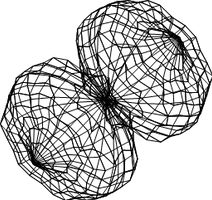
Conect points to create polygons
connect the right vectors to each other to create polygens

Fill polygons with colors
fill polygens with colors but this create 2D model

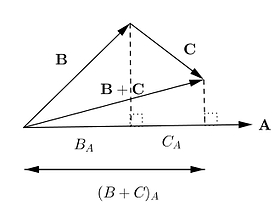

Detect how much light each polygon should recieve
lighting is the most important part of the program a lighting engine had been built in 3 monthes using vectors algebra and trigonometry
in breif light contanis of (diffuse ,specular and ambitant )
diffuse is the normal light depends on the cos of the angle between the perpendicular vector of the polygon and the light source vector
getting the perpendicular vector depends on dot product and cross product
specular depends on the direction of the reflected vector up to power of 100
geeting reflected vector depends on the cross product of the eye vector which is clculated by relfecting light soucre on x axis
for more help see this fron wikipedia it helps me alot

rendering to beacome 3D model
Ambient + Diffuse + Specular = 3D Model

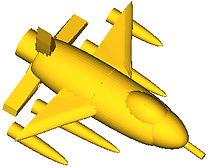



Texture to became real live model

Finally Customize , locate ,size and add models to create 3d world
bottom of page



